For Payers
Meaningfully reduce cost and financial risk while closing gaps in quality and access.
It’s no secret: the healthcare system is deeply fragmented, and more inefficient than ever. Where others see complexity, we see opportunity. With deep integrations and solutions that drive workflow and ROI, you’ll have an independent partner with a legacy of success by your side.

Zelis Solutions
Gain efficiencies in your business by leveraging a platform that has been purpose-built to automate complexity and to adjust quickly to ever-changing rules where your organizations needs it most.
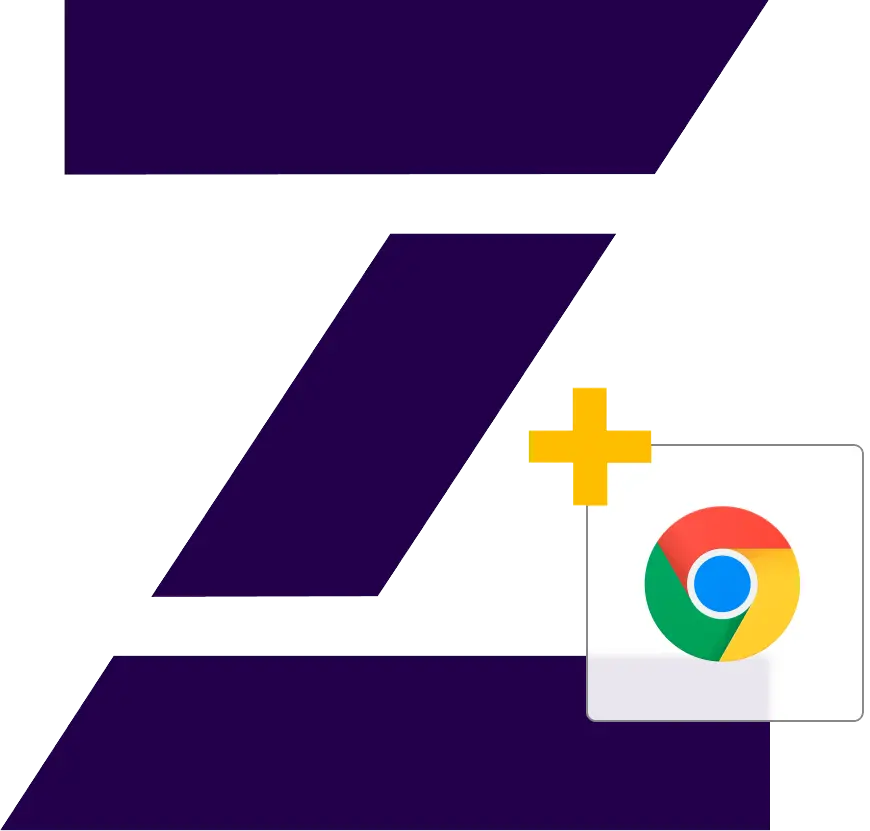
By the Numbers
claims cost reduction
claims managed annually
payments processed annually
A bold new world
Meaningfully reduce cost and financial risk while closing gaps in quality and access.
Help your clients optimize their financial performance and improve employee satisfaction.
Get access to more patients, transparent pricing, accelerate and streamline your payments.

There’s no shortage of ways we can help. Get a conversation going with one of our Solution Advisors and build a thoughtful approach aligned to your business goals.
Connect with us